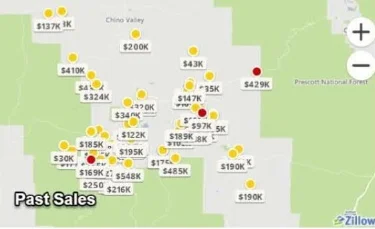Useful hints when using the MLS portal (The Horse’s Mouth):
The search functions are located at left of page, this is where you can enter just about any criterion you want, price, size, type of home, area, city, address, etc……. Click the upside down arrows on the left to expand menu and click away. You can add many type of fields by clicking “add a field to the search” located at bottom left of page. If you know the particular area or type of terrain you want and where it is on the map, you can click the shapes at the bottom of the page then bring cursor to map, left click and drag, double click when your shape size is done and it will select home within the shape. Otherwise you may opt to click “quick search” on top right of page and use the factors menu only. You can click “save this search” and the portal account sign up will appear. Once signed up you have your own portal you can control, I won’t send you anything, you can contact me for more information anytime.
Please Read Before Getting Lost in a maze of home sites:
There are so many 3rd party search sites now, I have seen folks get bogged down in several at a time thinking that they are “beating the system” to find the gem, but really what is going on is that they may be wasting time. So many of the sites will use language to lure lookers in but in fact they are pulling information from another site that may have a subscription to a data aggregation service; even that service can be 2 or 3 times removed. Thus it may be 2nd or 3rd hand information. Many of these sites will not have a particular query method needed, so you may want “site built homes” but are pulling up “manufactured homes” and miss that point or vice-versa. Inevitably some of the homes found will be sold or pending as well.
Zillow does a good job as a 3rd party site, but even they get their information from 3rd party data collection vendors which in turn get their information from county records and home listings, not directly from the local MLS (horse's mouth so to speak).